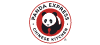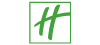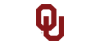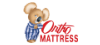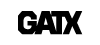Below you will find EasyClocking’s time and attendance software release notes for 2.5 software version. Our company is constantly looking to make improvements to our Time and Attendance suite if you have any additional comments or concerns please feel free to reach out to us directly by phone or by comment!
General
User Status Filter
Made the User Status filter permanent across sessions per user. This will help to filter out inactive users from the Users Tab and save the filter.
Left Early Icon
Similar to Tardy and Extended-Lunch, with this release there is an icon on the time-card and employee portal to indicate scheduled employees who left early.
Overtime by Bi-weekly
This release provides the ability to also calculate overtime on a bi-weekly basis.
Part Time Employee Type
Added a new employee type called “Part Time”
Who’s In Dashboard to display Clock Name
Who’s In dashboard will now show the clock name where the employee first punched-in.
Employee Portal Display in Decimal
In Employee Portal you can now view the time in decimals.
Notes When Modify Time
Added the ability to enter notes when time is modified manually in the time card.
Hide Unused Shifts
Unused shifts can be marked to “hide” in the “Shifts” tab so that it is not available for assignment.
Add Projects to User Filter
Added the ability to filter by Projects.
Adding Multiple Schedules for Multiple Days
This feature helps to add multiple schedules, if not overlapping, in one day.
Delete the Selected Schedule
Added the ability to delete a schedule from a range of days based on the selected shift.
Display Location of Schedule
Location can now be displayed in schedule/s. This will be displayed in the UI where schedules are shown. A setting controls it.
Job Tracking Level in Pay Setting
Job Tracking level can be set at Job or Project level. By default it is set to Job Level. If changed to Project, in the time card and filter projects can be used.
Inactivate Project
Added setting to inactivate a project.
Bulk Job Code Assignment
With this release you can assign active job codes to a user in bulk.
Bulk Delete Job Code Assigned
With this release you can bulk delete jobs assigned to users, and also bulk delete users assigned to a job.
Inactivate Job Code
Job Codes can now be inactivated. Inactive job codes will not be available for user assignment. The inactive job codes will also be removed from the clock keeping all the job codes available on the clock active and current.
Projects and Jobs in Time Card
Projects and Jobs, if relevant, are now displayed in Time Card.
Add Projects in Add Time
Now Projects can be added in Add Time feature.
IP Address Based Restriction
When using PC Clock functionality, the PC allowed to be used can now be restricted based on the IP.
Reports
Left Early Report
Time Card Report to show when/if employees left early.
Location of Schedule
Location of the schedule is now displayed on the Schedules Report.
Added Projects to Jobs Reports
Projects are now displayed on the Jobs Reports if relevant.
Time Card Summary Report
Added position summary, and location summary reports.
Bug Schedule Reports
Schedule Report had a bug where the correct days/dates were not displayed for the selected user and period. The bug is now fixed to display accurate schedule information for the user.
Bug Weekly Report
Personal hours were not showing in the weekly report. The bug is fixed with this release.
Bug Absent Report
These reports were not sorting by name. This release fixed it.
Bug Report User Information
Address line 2 was not displaying. It is fixed with the release.
EXPORT
Export of Custom Absences
With this release, custom absences can be exported with respective names and hours.