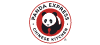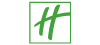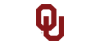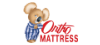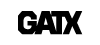Below you will find EasyClocking’s time and attendance software release notes for the 2.11 release. Our company is constantly looking to make improvements to our Time and Attendance suite if you have any additional comments or concerns please feel free to reach out to us directly by phone or by comment!
General
PC Clock – Project and Job Code Displayed
The PC Clock can now also display project and job code. Earlier only the name was displayed to choose from. The display can be controlled by a setting in “Company-Settings-Projects and Jobs”.
Sort Alphabetical – Access Level Location and Department
The list of locations and departments in the Access Level – Assign a Location and Assign a Department, is now sorted alphabetically for ease of use.
Red font for zero or negative available hours
During the use of vacation hours, shows the available hours in “red” if the balance is zero or negative.
Ability to Search for an Admin in the Administration tab
Now, in the Administration Tab, an admin can be searched by using the username. This is to help find an admin when there are many admin users in the system.
Ability to Search for Time Clocks
Now, there is the ability to search for time clocks in order to assign them in Clocking Permissions. Clock can be searched by name or serial number
Absence Request, Approve/Disapprove Email Notification
With this release there can be email communication between an employee and his/her manager when there is an absence request and approval/disapproval after. There is also the ability to add notes when requesting, approving/disapproving.
Special Character Validation
Special character input to fields used for codes (Example: Department, Location etcetera) are validated and warned.
Delete Schedule by Selection
With this release, a schedule can be deleted for a specific day of the week instead of the entire schedule.
Accrual Qualifying Hours
With this release the company can choose the kind of hours that should qualify for accrual.
Time Card Manual Punch Indicator
Now the system indicates as manual punch only those lines where the actual punch data is changed.
Bulk Job Assign
When assigning jobs to projects, now multiple jobs can be searched for, sorted and selected in order to assign in bulk.
Add Time
Before this release, employees with ‘Add Time’ privilege could only add or edit time when there was a missing punch. With this release, without a missing punch, employees with the privilege can add time for himself/herself.
Job Transfer in Mobile App
When working multiple jobs, now there is the ability to clock in to a new job and the system will automatically clock the employee out from the previous and transfer him/her to the new job.
Bulk Approval
Now, there is the ability to ‘Bulk Approve’ all the reviewed time cards. Also there is a related report available to see the approval status. See report section.
Out of Shift Approval and Schedule
Currently, any out of shift approvals show the extended time in the schedule. Now, there is a setting in “Company Setting -> Pay Setting” to choose if the schedule should continue to show extended time or to show the original schedule. This setting is available for reports and schedule.
Project and Jobs on Schedule
With this release, when creating a schedule, project and jobs can be assigned to the schedule on the fly.
Absence Request Display
Now both hours and days are displayed on the absence request page. Earlier only hours were displayed.
Ability to Search by User Custom Fields
With this release, all the custom fields defined for user is available for search in the user filter.
BUG FIX – Default Job Code
When clocking using a PC, the default job code did not work. The bug is now fixed.
BUG FIX – View Pay Rate Privilege
If the user did not have the privilege to view the pay rate, then he/she was not able to create employees. The bug is now fixed.
BUG FIX – PC Clock Time Sync
The PC Clock time was not synched frequent enough. The time should refresh frequently now and be in sync with the server time now.
BUG FIX – Mobile App
When disapproving time on the mobile app, the information was not updating in the software. It is fixed now.
BUG FIX – Project/Job Tree View
Inconsistency when selecting a project, to include all jobs under the project and vice versa, is now fixed wherever project-job view is applicable.
Reports
Time Card Approval Status Report
This new report can be used to seethe approval status of employees. The report works in conjunction with the new feature for ‘Bulk Approval’.
Time Sheet Detailed Report – Added Notes
Added notes field to the Time Sheet Detailed report.
Time Sheet Report – One Page per Project
The report can now group by project and also can choose to see one project per page by a setting.
Employee Fingerprint Enrolled Report
Report to see employee fingerprint enrolled data.
Pay Rate Display
Location Summary, Position Summary and Department Summary reports now hides the pay rate.
Original Vs Rounded Time Log Setting
Report settings menu now have a new option to choose if the Time Card Report will show original or rounded time logs.
Report Settings Menu
Report settings menu will not run report each time a setting is changed. It will wait for all the changes to finish and then view.
Export
New EXPORT for SAGE
A more comprehensive export module for SAGE is available with this release.
New EXPORT for ADP
A more comprehensive export module for ADP is available with this release.