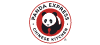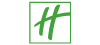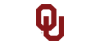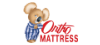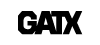Below you will find EasyClocking’s time and attendance software release notes for the 2.12 release. Our company is constantly looking to make improvements to our Time and Attendance suite if you have any additional comments or concerns please feel free to reach out to us directly by phone or by comment!
General
Compensatory Time/K-time Updates
Compensatory time can now be collected from Overtime and/or Doubletime. • During set up, it can set up to move all Overtime and/or Doubletime to comp time Or the additional hours can be set up to respectively collect in overtime and doubletime and then move to comp time from timecard based on request and approval. • Also request can be made to cash-in comp time from the comp time bucket. This request can be fully or partially be approved by the manager.
Compensatory Time/K-time Updates
Now, all the compensatory time features are also available for the Time Sheet module.
Holiday for Birthday
A new absence type is available now with additional validations for accruing once a year on the birthday that can be used or lost during the birthday year.
Multiple Absences
Ability to create multiple absences for multiple employees from the “Create Absences” option.
Create Absence from Time Card
Ability to create absences directly from Time Card using the Time Card Option.
Terminated Employee
With this release a terminated employee is displayed in the application, reports and export during the pay period of his/her termination.
Inactive/Active Filter for Projects and Jobs
Now there is the ability to filter projects and jobs based on whether it is active or not.
Time Card Filter
The filtered and selected employee in the dashboard stays selected across tabs.
Geo Location Delete
Now, when deleting a geo location, the customer is prompted for confirmation.
Honduras Setup
With Honduras selected as the country, the following items work differently in the software: • OT rates calculation is based on the time of the day and two time zones can be defined with two different rates. • Spanish language is selected. • Honduras currency and date formats are selected.
UK Setup
With UK selected as the country, the following items work differently in the software: • Postal code validation. • England states are available for selection. • UK currency and date formats are selected.
Yellow-Red Theme
A new look-and-feel theme available now to choose from.
Who’s In Tab Totals
Now, the totals for working and not-working hours are displayed in the Who’s in tab.
BUG Fix – Pay Rate
The start time of the second pay rate can now be same as the end time of the first pay rate. Earlier a minute gap was required.
Reports
Timecard Jobs Report
Added ability to group by department, location, position and job.
Inactive Date in Inactive Employee Report
Added inactivated/terminated date to the inactive employee report.
Project/Job # and Project/Job Name
Project/Job # and Project/Job name are now available on the jobs report with this release.
Job List Report
Job List report now lists the jobs ordered by job name.
Custom Report Project /Job Field
Project and/or Jobs are now available on the custom report. Both the code and name are displayed in either case.