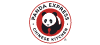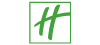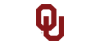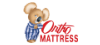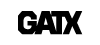Below you will find EasyClocking’s time and attendance software release notes for our 2.6 release. Our company is constantly looking to make improvements to our Time and Attendance suite if you have any additional comments or concerns please feel free to reach out to us directly by phone or by comment!
General
Compensatory Time (K-Time)
With this release, a compensatory time bank is available for employee accrual. Compensatory time off is time off in lieu of overtime pay for regularly scheduled or irregular or occasional overtime worked. K- time can then be used for paid time off. Maximum K-time accrual hours limit can be set at employee level, after which the time will be counted as overtime. This rule is governed by FLSA 29 CFR.553.
Add Missing Punch from Time Card
This feature allows the authorized users of the system to add missing punches from the time card dashboard without having to go to the “Add Time Tab”.
PTO Date
The PTO requested date is now displayed on the absence request tab to help process the PTO request on a first-come-first-serve basis.
Added Employees to the Messaging System
Now, all employees, not just admins, can use the messaging system for internal communication.
Note Indicator Icon in Time Card
An icon is displayed to indicate that there is a note on the time card dashboard.
Absence Request Notification Icon
An icon is displayed to indicate that there is a pending absent request approval/denial on the employee portal.
Ability to Hide Absence Type
Prior to this release the following absence types – vacation, holiday, sick and personal, were mandatory and were not allowed to hide or disable. With this release, those can be set to “hide” and will not be displayed to choose from, thus avoiding confusion and/or erroneous entries.
Ability to Filter or Search Clocks
The feature allows to filter or search for time clocks in Devices/Time-Clocks tab without having to scroll through them.
Add Access Level When Adding User
The feature allows to add the user access levels at the add-user wizard, thereby making it easier in one step.
Breaks Alert
Instead of deducting the actual break, the feature shows an alert in the time card dashboard notifying the admin that the employee did not take the break as per rule.
New and Improved Approval Process
There are three levels of approval with this release. Any can be chosen that suits the need. 1. Manager submits for employee approval, employee approves and admin confirms. 2. Employee approves, and admin confirms. 3. Admin confirms.
Enforce Job Codes
Option in the clock-in permissions mobile to enforce a user to always pick a job code while clocking in using the mobile app.
Disable/Enable Time Clock from Mobile
Option to enable/disable a user from using the Time Clock function from the mobile app.
Reports
Breaks Alert
The report shows an alert in the time card report displaying the admin that the employee did not take the break as per rule.
Employee Time Card Reviewed Status
“Employee Reviewed” icon does not show if the employee does not have the ability to review. Employee cannot review if he/she does not have employee portal or if he/she does not need to review.
Active Jobs Report
Active Jobs report displays all active jobs grouped by project or just by jobs
Time Card Approval Status Report
Report that lists the employee names, pay period and time card approval status.
Show Disclaimer (Footer Notes)
Changed “Show Notes” to “Show Disclaimer”. Available where relevant. Enable when “One Page per User” and “Show Signature” are selected. Disabled otherwise.
Compensatory Time Display
Compensatory time, which is a new feature added in this release, is available in all relevant reports.
Export
Export of Custom Absences
Feature allows custom absence types to be exported.
Export Shift Names
Ability to export shift name.
Automatic Hours to Show Absence
Employees who have automatic hours, schedules, and are required to clock-in and out, will be indicated as absent when they are absent even though they get hours allocated every day according to the weekly hours.